EMP Streaming VOD - Using the Master Search
For the best experience, using the Master Search in the EMP Streaming VOD app is a must. This will allow you to search the entire library of 40,000+ Movies and TV series and the results will be sorted by Movie or Series.
- To start, open the EMP Streaming VOD app. Click the ‘Master Search‘ at the top middle.
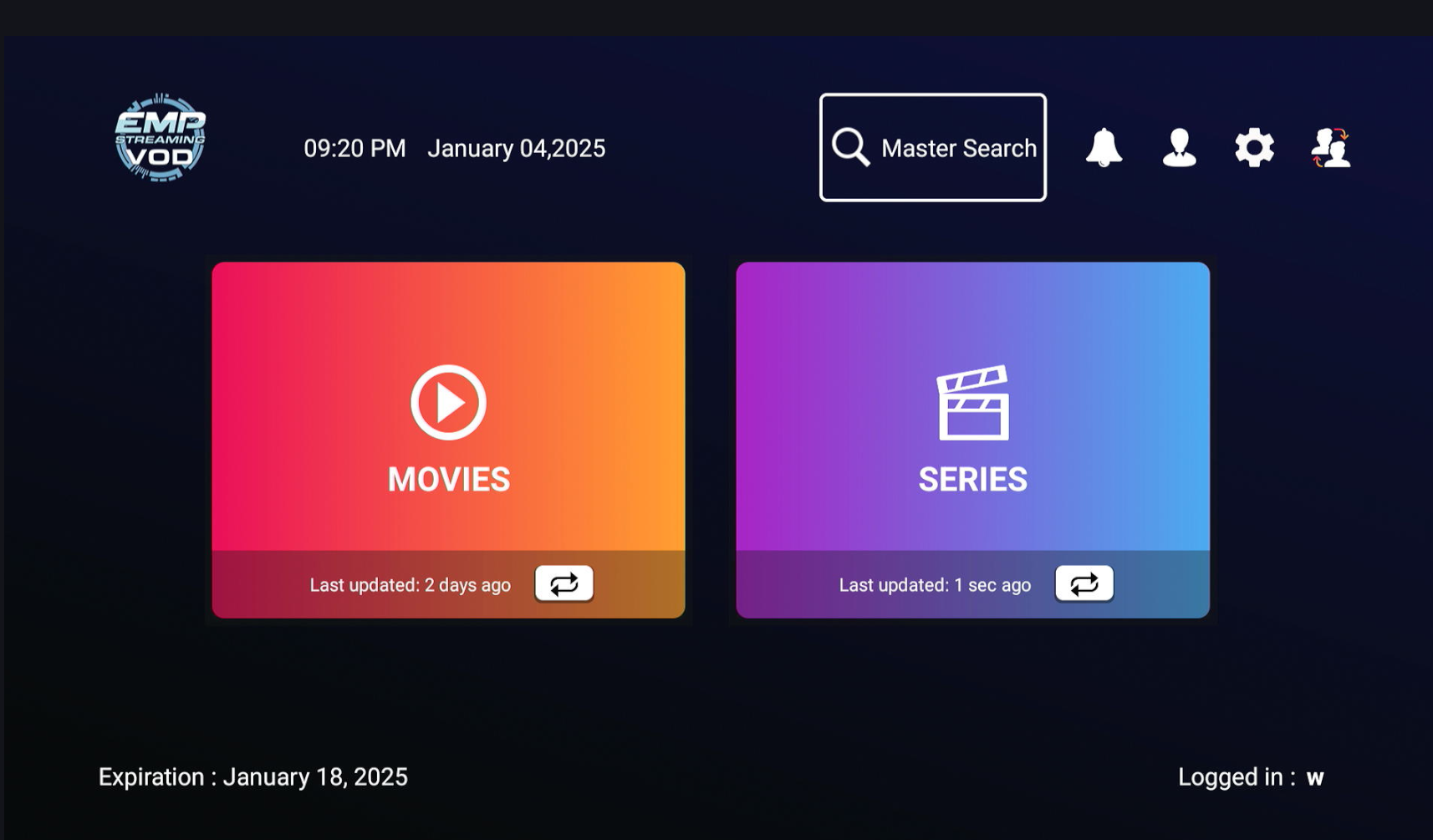
- You will get a window with a search box.
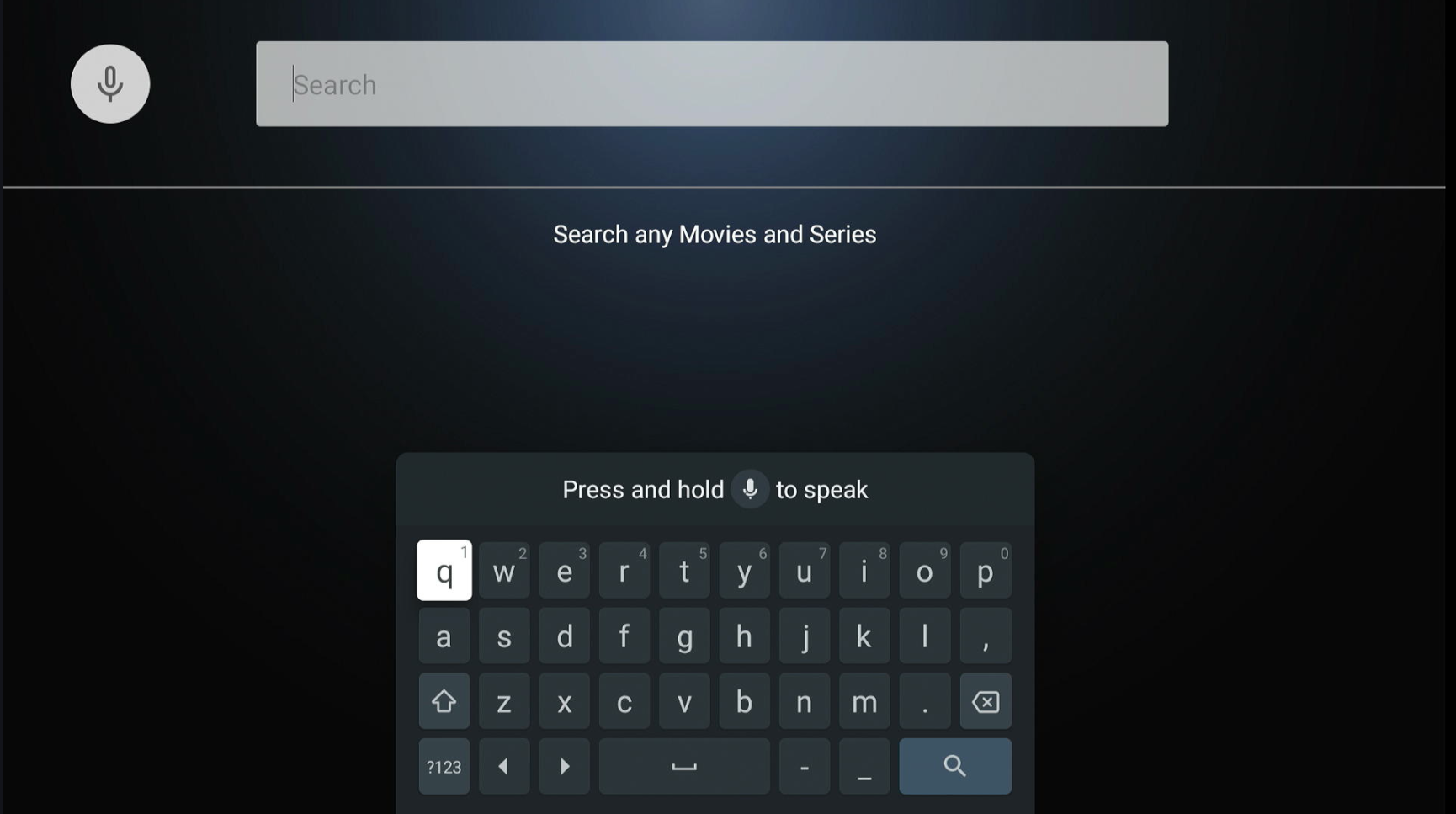
- Type in the movie or series you would like to search for.
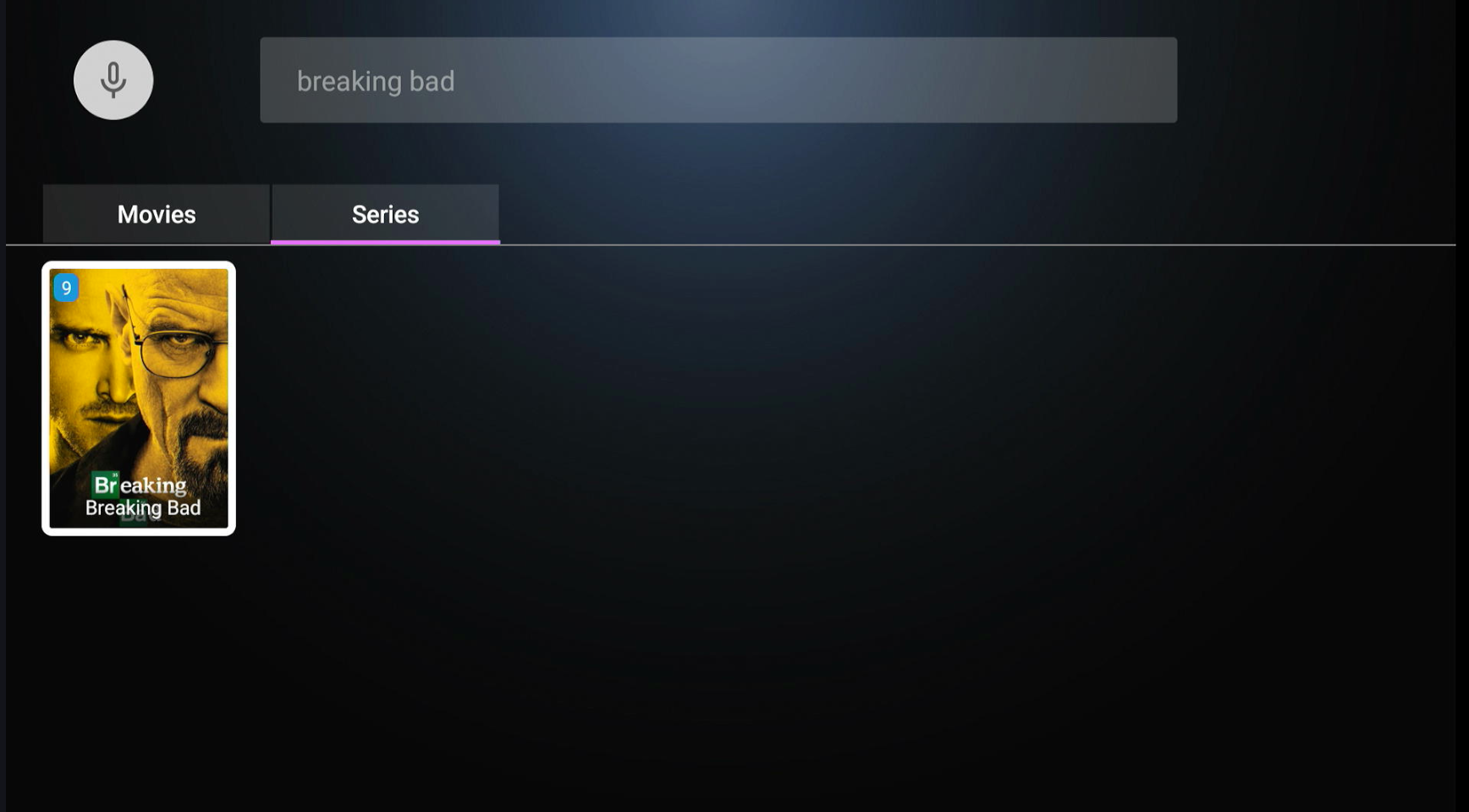
Depending on the title that you search for, their may be movies and series available with that name. You can click the ‘Movies‘ or ‘Series‘ category tabs to choose.
If you highlight a movie or series and hold the select button on your remote, it will put a heart symbol on that show which will add it to your favorites!
If you have any questions or problems please open a support ticket at https://emphosting.net/